Setting up Git on your computer
For Mac
First install Brew which is a tool for installing software on your mac
brew install gitLinux (Ubuntu)
sudo apt-get install gitWindows
Verify it's installed
Open a terminal and run:
git --versionSetup Nano as the default editor
Other useful git tools
Git radar (Mac and Linux)
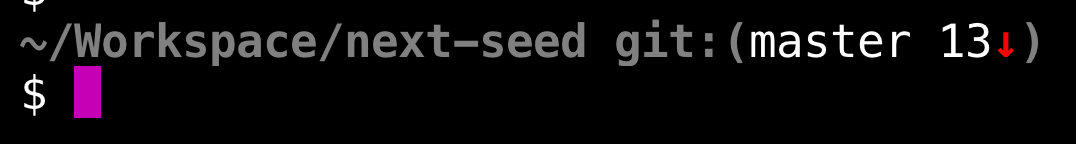
Adds a heads up display so that you can easily see what you're working on in Git, eg. which branch you are on, and how many commits ahead of master it is. As a bonus - it makes your command line look awesome!
Git bash completion (Mac and Linux)
Allow you to autofill the end of your git commands in the command line using the TAB key on your keyboard.